Kotlin – Read File to List
Reading a file into a list, means reading the content of the file into a list object where each line of the file becomes an element of the list.
To read a file into a list, you can use readLines() method the File class from the java.io package. Kotlin’s concise syntax makes this process straightforward and elegant.
In this tutorial, we will to through a step by step process of reading a file and storing its contents in a list in Kotlin, with an example.
Steps to Read a File into a List in Kotlin
To read a file into a list in Kotlin, follow these steps:
- Import the
Fileclass from thejava.iopackage. - Create a
Fileobject pointing to the desired file. - Use the
readLines()method to read all lines from the file into a list.
Kotlin Example Program to Read a File into a List
In this example program, we will read a file named 'example.txt' and store its contents in a list.
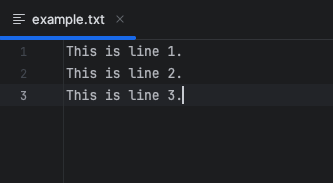
Main.kt
import java.io.File
fun main() {
val filePath = "example.txt" // Replace with the desired file path
val file = File(filePath)
val lines = file.readLines()
println("File content as list: $lines")
}Output
File content as list: [This is line 1., This is line 2., This is line 3.]The output will display the contents of the file as a list, with each line of the file being an element in the list.
Summary
In this Kotlin tutorial, we learned how to read the contents of a file into a list. This method is useful for processing text files line by line, especially when working with structured data or configuration files.