Get All Files in a Specific Directory in Kotlin
To retrieve all files from a specific directory in Kotlin, you can use listFile() method of the File class from the java.io package.
In this tutorial, we will go through a step by step process of obtaining a list of all files in a specified directory in Kotlin.
Steps to Get All Files in a Directory in Kotlin
To get all files from a directory in Kotlin, follow these steps:
- Import the
Fileclass from thejava.iopackage. - Create a
Fileobject pointing to the directory you want to explore. - Use the
listFiles()method to obtain an array ofFileobjects representing the files in the directory. - Optionally, filter the results to exclude directories if only files are needed.
Kotlin Example Program to Get All Files in a Directory
The following is an example program that lists all files in a directory named 'exampleDir'.
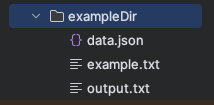
Main.kt
import java.io.File
fun main() {
val directoryPath = "exampleDir" // Replace with your directory path
val directory = File(directoryPath)
val files = directory.listFiles()?.filter { it.isFile }
files?.forEach { file ->
println(file.name)
} ?: println("No files found or directory does not exist.")
}Output
data.json
example.txt
output.txtThe output will display the names of all files in the specified directory. If the directory does not exist or contains no files, it will indicate so.
Summary
In this Kotlin tutorial, we learned how to list all files in a specific directory using File.listFiles() method, with an example.