Kotlin – Copy File
To copy a file in Kotlin, you can use Files.copy() method of java.nio.file package. Get the file Path objects for given source and destination file paths, and then use Files.copy() method with the file path Objects.
In this tutorial, we will go through a step by step guide on how to copy a source file to a destination, with an example.
Steps to copy File in Kotlin
Follow these steps to copy a File from sourceFilePath to destinationFilePath.
- Import the necessary classes:
Files,Path, andStandardCopyOptionfrom thejava.nio.filepackage. - Given source file path and destination file path.
- Create
Pathobjects for the source and destination files. - Use the
Files.copymethod to copy the source file to the destination file. TheStandardCopyOption.REPLACE_EXISTINGoption is used to replace the destination file if it already exists. - Include proper error handling using a try-catch block.
Kotlin Example Program to Copy File
In this example, we shall copy the source file 'example.txt' to a destination file 'example_copy.txt' using java.nio.file.Files.copy() method.
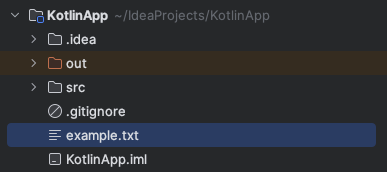
Main.kt
import java.nio.file.Files
import java.nio.file.Path
import java.nio.file.StandardCopyOption
fun main() {
val sourceFilePath = "example.txt" // Replace with the path to your source file
val destinationFilePath = "example_copy.txt" // Replace with the path to your destination file
try {
// Create File Path objects for source and destination
val source = Path.of(sourceFilePath)
val destination = Path.of(destinationFilePath)
// Use Files.copy to copy the file
Files.copy(source, destination, StandardCopyOption.REPLACE_EXISTING)
println("File copied successfully from '$sourceFilePath' to '$destinationFilePath'.")
} catch (e: Exception) {
println("An error occurred while copying the file: ${e.message}")
}
}Output
File copied successfully from 'example.txt' to 'example_copy.txt'.In the following screenshot, you could see the copied file 'example_copy.txt'.
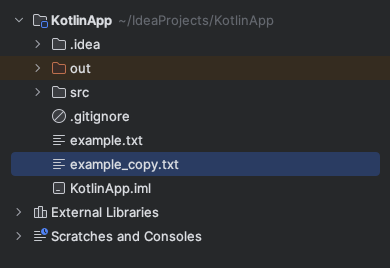
Summary
In this Kotlin File Operations tutorial, we have seen how to copy a file using Files.copy() method of java.nio.files package, with step by step guide, and an example program.