Kotlin – Count words in File
To count the words in a file in Kotlin, you can read the file content, split the file content into words using String split() method, and then get the size of the words list using List size property.
Steps to count words in File
Follow these steps to find the number of words in the file, given by a file path.
- Import
java.io.Fileclass. - Given file path in
filePathvariable. - Create a
Fileobject using the file pathfilePath, and read its content usingFile.readText()to a variable saytext. - Split
textinto words using String split() method. Pass “one or more consecutive spaces” regular string for the split() method. - Filter the non-empty words using List filter() method and then count them using the List size property.
Kotlin Program to Count Words in File
In this example program, we shall take a file 'example.txt', and count the words in it.
The original contents of the 'example.txt' is given below.
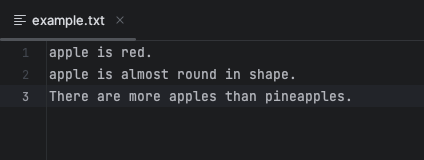
Main.kt
import java.io.File
fun main() {
val filePath = "example.txt" // Replace with the path to your file
try {
val file = File(filePath)
if (file.exists() && file.isFile) {
val text = file.readText()
// Split the text into words using a regular expression
val words = text.split(Regex("\\s+"))
// Filter out empty strings and count the non-empty words
val wordCount = words.filter { it.isNotBlank() }.size
println("Word count : $wordCount")
} else {
println("File not found or is not a regular file.")
}
} catch (e: Exception) {
println("An error occurred: ${e.message}")
}
}
Output
Word count : 15There are 15 words in the given file, and the output reflects the same.
Summary
In this Kotlin File Operations tutorial, we have seen how to count the words in a file using String split() method, with a detailed step by step process, and example programs.