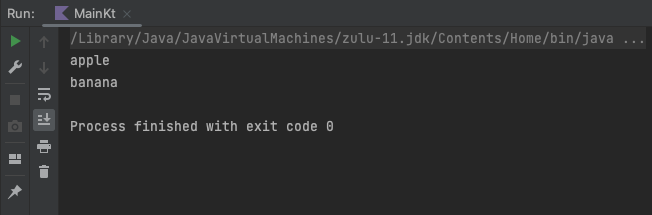Print string to Output in Kotlin
To print a string or a value to standard consoled output in Kotlin, you can use print() or println() function.
print("Hello World")
println("Hello World")The basic difference between these two functions is that print() function prints the given value without a trailing new line, whereas println() function prints a trailing new line in addition to the given value.
Examples
Print string using print()
In the following program, we print two string values to output using print() function.
Kotlin Program
fun main(args: Array<String>) {
print("apple")
print("banana")
}Output
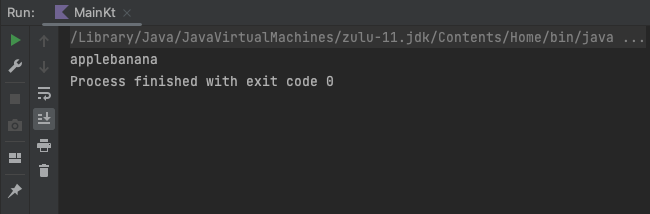
Print string using println()
In the following program, we print two string values to output using println() function.
Kotlin Program
fun main(args: Array<String>) {
println("apple")
println("banana")
}Output