Switch Disabled in Android Jetpack Compose
To disable a Switch in Jetpack compose, set the enabled parameter of the Switch composable with false.

Once, the switch is disabled, user cannot interact with it. User can neither check it nor uncheck it.
For example, the following is a simple code snippet of how to disable a switch by setting enabled parameter of Switch composable to false.
Switch(
enabled = false
)Example for Disabled Switch in Android Jetpack Compose
Let us create an example Android application in Android Studio with Jetpack Compose, and define a Switch composable which is disabled.
MainActivity.kt
package com.example.myapplication
import android.os.Bundle
import androidx.activity.ComponentActivity
import androidx.activity.compose.setContent
import androidx.compose.foundation.layout.Column
import androidx.compose.foundation.layout.fillMaxSize
import androidx.compose.foundation.layout.padding
import androidx.compose.material3.Switch
import androidx.compose.runtime.Composable
import androidx.compose.runtime.mutableStateOf
import androidx.compose.runtime.remember
import androidx.compose.runtime.setValue
import androidx.compose.runtime.getValue
import androidx.compose.ui.Alignment
import androidx.compose.ui.Modifier
import androidx.compose.ui.unit.dp
import com.example.myapplication.ui.theme.MyApplicationTheme
class MainActivity : ComponentActivity() {
override fun onCreate(savedInstanceState: Bundle?) {
super.onCreate(savedInstanceState)
setContent {
MyApplicationTheme {
Column(
horizontalAlignment = Alignment.CenterHorizontally,
modifier = Modifier
.fillMaxSize()
.padding(50.dp),
) {
SwitchExample()
}
}
}
}
}
@Composable
fun SwitchExample() {
var checked1 by remember { mutableStateOf(true) }
Switch(
checked = checked1,
onCheckedChange = {
checked1 = it
},
enabled = false
)
}Screenshot
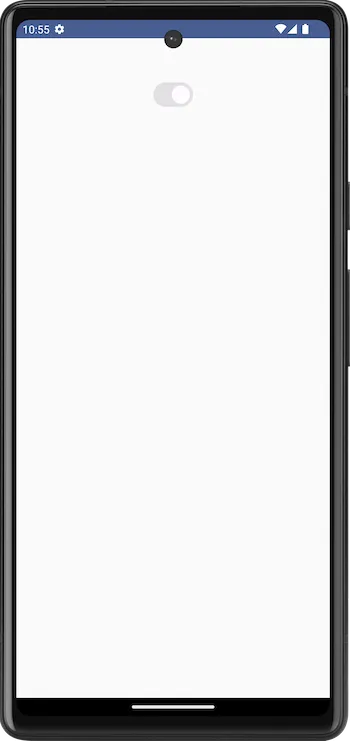
Use cases of Disabling a Switch
Disabling a switch in the context of a user interface is done when you want to prevent users from interacting with or toggling the switch. This is useful in scenarios where certain conditions or states in your application dictate that the user should not be allowed to change the state of the switch.
Disabling a switch is a way to communicate to the user that the control is temporarily inactive or unavailable.
Here are a few scenarios where disabling a switch might be used:
- Read-Only Mode: If your application has a read-only mode where users can view information but not make changes, you might disable switches to prevent unintended modifications.
- Data Loading or Processing: When your application is in the process of loading data or performing some critical operation, you might disable switches to avoid interference while the operation is ongoing.
- Incomplete Form: If a switch is part of a form or a configuration setting, you might disable it until all required information is provided or until certain conditions are met.
- User Permissions: In applications with user roles and permissions, certain users might not have the privilege to change specific settings. Disabling switches based on user roles ensures that only authorized users can modify certain configurations.
Summary
In this tutorial, we have seen how to disable a Switch in Android Jetpack compose, with an example Android application, and also gone through some of scenarios where disabling a Switch is necessary.